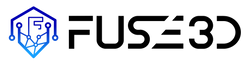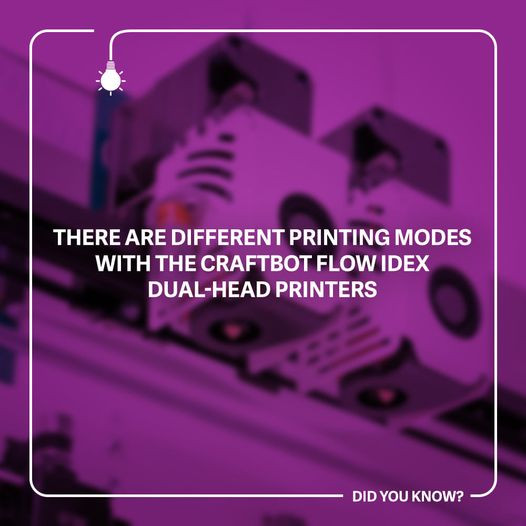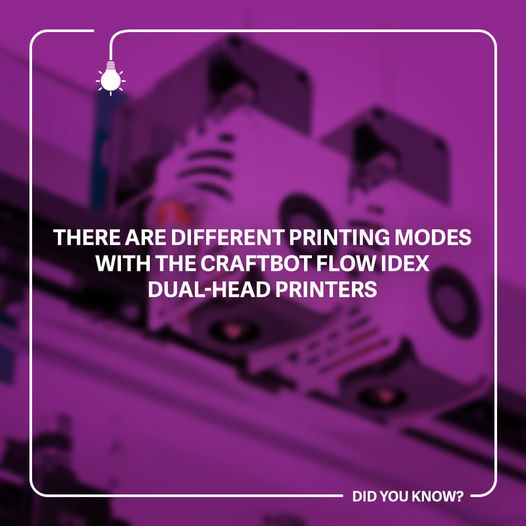
There is more to Craftbot IDEX printers than printing a dual-colour object. There are 5 different modes that can be used:
Dual Extruder: Both heads are used to print the same object but they print different parts of it. For example two different filaments can be used.
Parallel: Both of the heads are printing the exact same model but on each side of the print bed. For example two identical vases.
Backup: The second head steps in if the first head fails.
Invert: The order of the heads are inverted. For example if you load the filament to another head (not to the one that you originally wanted) then you can invert the printing, which means that the printer will print correctly without the need of re-threading the filament. Please note that this setting is only available in the printer.